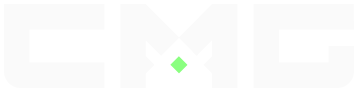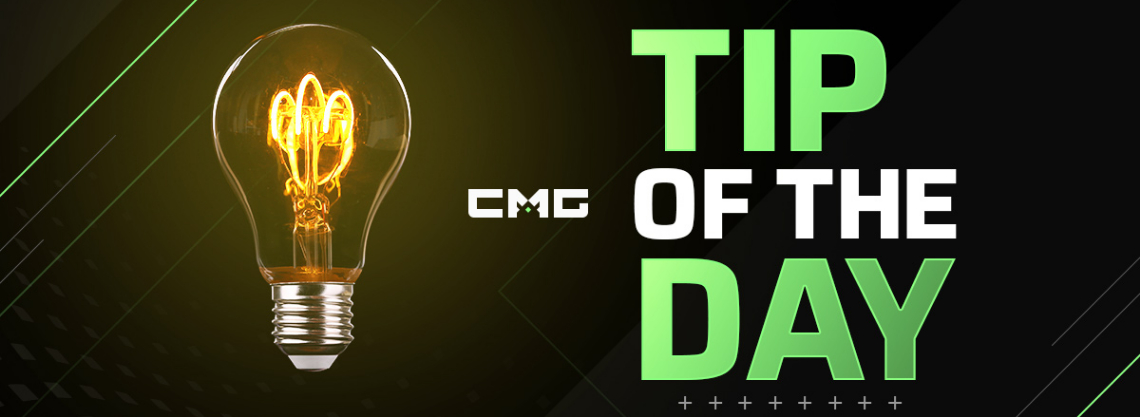
Related Stories
What is open NAT and why do you want it? NAT is essentially the ease at which your router can interact with the internet and other connections to devices. There are three NAT types, Strict, Moderate, and Open, Strict and Moderate are higher levels of security and this can mess with your ability to game, for this reason an Open NAT type is preferred. The benefit of having an open NAT type for your connection is that you will be able to more easily connect to other players and servers that you game on. This will decrease latency and make it easier for everyone to play. Opening your NAT on your console is highly recommended for competitive play.
Step 1. On your PlayStation go to Settings > Network > view connection status
Step 2. Write down the IP address shown
Step 3. Go back to settings > network > and click set up internet connection
Step 4. Select use wifi or use LAN cable
Step 5. Select Custom
Step 6. Select Manual under IP Address Settings
Step 7. Enter the following information >
IP address: Here you will enter the exact same IP address that your wrote down in step 2 however, the last number you need to make .60 So for example if the IP that you write down in step 2 was 192.168.1.10 enter the exact same thing but change the .10 to .60 so it would be 192.168.1.60
Subnet Mask: Enter 255.255.255.0
Default Gateway: Enter the exact same IP address that your wrote down in step 2 however, the last number you need to make 1 So for example if the IP you write down in step 2 was 192.168.1.10 enter the exact same thing but change the .10 to .1 so it would be 192.168.1.1
Primary DNS: Enter the exact same IP address that your wrote down in step 2 however, the last number you need to make 1 So for example if the IP you write down in step 2 was 192.168.1.10 enter the exact same thing but change the .10 to .1 so it would be 192.168.1.1
Secondary DNS: Nothing needs to be entered here you can leave this as 0.0.0.0
Step 8: Click Next
Step 9: The remaining steps to setting up your internet can remain default and you can keep clicking x until the test internet connection is performed. If your test internet connection works, then you should now be on open NAT.
If you are having issues please look at this. If you are still having issues send us a message on twitter >
Please note: If your internet company provided you with a modem/router combo and you have connected your own personal router to it, you would need to log into your internet companies modem and set it to bridge mode. If it is not set to bridge mode, then you have a router connected to a router which will affect your NAT. Turning on bridge mode will disable the router portion of your internet companies modem/router combo which will help with NAT. Also if you have more than one gaming console connected to your network, this can also affect your NAT type.