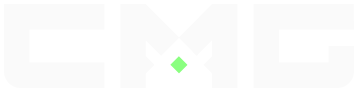Related Stories
Step 1: Register Account
-To create and register your account, you will need to find the “Register/Login” button in the top right hand corner. Be sure all fields are correct to ensure your account is quickly activated and ready to go, once you sign up- especially, your email field. The email field is specifically important to receive your activation email and your gamertags, so you can get going right away!
Step 2: Purchase CMG Credits
-With the exception of a free tournament, each tournament has a price to enter. Whether it be the cost of an Elite membership, or 5, to even 25 credits. These entry fees determine how large the tournament payout will be. To purchase a package of CMG credits or Elite membership, head on over to our shop. The shop can be found on the top left dropdown menu.
Step 3: Find A Tournament
-Our tournaments are specified by game and console. When you are looking for the right tournament, you will be able to filter through the different games and consoles to find a time that suits you. Remember, tournaments can take a long time to complete! So be sure you have the time to devote to them.
-A quick way to find upcoming tournaments is on your dropdown menu at the top left of your web browser on any CMG page. Simply select “Tournament List”, and then your desired console and game. You will then see an array of tournaments to choose from, with different entry fees and scheduled start times.
-All of the tournament information can be found on the tournament block as well as the tournament page after clicking “View Tournament”. There, you will find information, including: rules, currently signed up teams, potential prize pool, free agents tool, and most importantly the ability to join.
-You will also find the next 8 upcoming tournaments directly on the home page, by selecting your console on the tab, at the top of the list . You may expand this list by clicking “View More”.
Step 4: You have found a tournament!
-Once you have found a tournament, and you as well as your teammate, have the appropriate amount of credits to join it. You may then:
-Click “Join”, and then it will prompt you to create a new team. Then you may
-Select your team name. If it’s a 1v1, you choose your team and you have successfully joined the tournament!
-If you are creating a team consisting of 2 or more players, and you have selected your team name- you can then select “roster” to invite more teammates.
-When selecting “Roster”, you may invite members -- on the bottom right -- by their CMG username. Be sure to use the correct username! Make sure to confirm that your teammates have the correct gamertags, or identification, for the game you are playing- linked to their CMG account. This will be previewed to you when selecting your roster, and can be found on the member’s CMG profile.
-With your roster selected and team created, you may now join the tournament. To ensure you have joined the tournament, look for your team’s name on the “TEAMS” tab, found on the tournament page itself.
Step 5: Joined!
-You’ve successfully joined the tournament and have understood the rules that apply to it. Now you are waiting for the brackets to generate. This is the process that matches you with an opponent. For example; If the tournament starts at 3:00PM it may be extended to the :10 mark, at which point it should be generated, and supply you with a match at 3:11PM.
-Once the brackets have generated, your team will be highlighted in gold on the tournaments bracket. From there, you can click on the magnifying glass between you and your opponents to view your match details page. This is the page the live support administrators request a URL web link of, so that they can assist you, should you come into live support with an issue.
Step 6: The Match!
-Once your match has been generated and you have found it, simply follow the hosting instructions for the game you are playing. Generally, it requires you to add and invite your opponents, as well as set up the match based upon the settings and rules outlined on it’s rules tab.
Step 7: Play!
-Play your match as outlined in the rules of the game. Be sure to record all evidence of your wins, or any wrongdoings; during gameplay, as these are important things to have.
Step 8: Report!
-Once you have played your match, on the bottom of your match details page, be sure to report whether or not you won or lost. If your opponent does not accept your report in 10 minutes time, you may dispute their claim, and they may dispute your report. Be sure to come into live support with proof necessary for your claim. so that we can make a fair and timely call on the outcome.
Step 9: Advance!
-If you’ve won your match, repeat the process of starting your round one match, and the reporting/proving process in order to continue your advancement further into the bracket, and hopefully into the winner’s circle!
Step 10: Win!
-Congratulations! You’ve made it to the finals and won! Be sure to provide proof to live support admins, of your win; and your tournament will be paid out shortly after completion. Once paid out, you’ll head to “Prize Claims” on the top right dropdown menu to claim your prize in CMG Cash or Credits.
Questions? Concerns?
-For further clarification. please feel free to contact one of our live support agents found on the bottom right hand side of any page on our website.