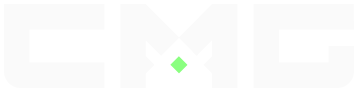Related Stories
Epic Games’ breakout Battle Royale title has made its way onto mobile devices this month and the leap from closed beta to retail release on the app store appears to have gone off without a hitch— well, sort of.
Despite intermittent reports of random crashing from many players, Fortnite’s highly ambitious mobile release has hit the ground running, raking in over $25 million in revenue during its first days on iOS and building a predictably substantive player base— after all, who wouldn’t pass up the opportunity to get down on some Battle Royale action during class?
Epic is proudly touting the game’s foray onto iOS devices (with Android support planned in the near future) as more than one might come to expect from a mobile port. Regardless of 1.0’s initial kinks, the portable port of Fortnite features cross play across most platforms, and an overall experience that Epic’s devs assure newcomers is fully fledged.
Dropping into this new version of Fortnite sounds perfect in practice, but what should you know going into it? Below, we’ve put together a primer on important aspects to keep in mind if you plan on checking out the mobile version in the near future.
You Can’t Just Download It
At least for now, Fortnite’s availability on iOS extends only to those who have received an invite— it can’t be downloaded just by hopping onto the app store. Many players have expressed confusion over this, due to the game’s current #1 spot on the app store.
Dedicated players have reported having luck signing up for access via the official website, though the timeframe between registering for an account and receiving your invite via email seems to be unpredictable for the time being.
Ensure that your Device Can Run It
Compatibility issues seem to be one of the main challenges plaguing the initial release of Fortnite on mobile. Will your device be able to run Fortnite without crashing?
Short answer: You’ll need an iPhone SE or newer— attempts to get the title to run on iPhone 6 were unsuccessful for early adopters, despite initial reports that the model was supported. Tablets that currently support Fortnite Mobile’s retail build include iPad Pro, iPad Air 2, iPad Mini 4 and the 2017 iPad.
Version Differences
Believe it or not, not much has been changes in the game’s transition onto mobile— you might notice an understandable downgrade in graphical settings if coming over from PC, but the lion’s share of features and functionality remain intact.
However, you’ll need to be okay with touchscreen controls for the time being (or be prepared to devise your own workaround). Epic has stated that bluetooth controller support is planned for a future update, but isn’t currently supported.