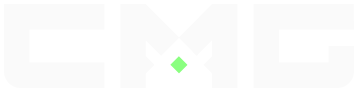Related Stories
Cyber security has become one of the main concerns of everyone in this day and age. From emails to social media even to videos, keeping your accounts safe and secure is the top priority, and Fortnite has finally upped is security with a two-factor authenticator (2FA).
Players can now beef up their Fortnite account security with an extra security check when logging in. To encourage players to activate the two-factor authenticator, Epic Games is offering an exclusive emote called Boogie Down. The emote activates a sick beat while your character busts out his wild moves and gets down on the dance floor — or his pedestal. The feature will automatically be added to your account once you activate the 2FA.
To add 2FA to your account, simply go to accounts.unrealengine.com and sign into your account. Then select “Password & Security.” Once the page has loaded, you’ll need to scroll to the bottom and select “Enable” for two-factor authentication; you’ll receive an option to enable via email or the app. If you select app, you will need to download either Google Authenticator, LastPass, Microsoft Authenticator or Authy. These apps will send you a new code for each time you need to log in. If you don’t like 2FA, it’s still worth adding the Boogie Down emote — even if you disable the two-step authenticator minutes after enabling it.